Printable information card: 5 Tips for checking and adjusting privacy settings
This information card highlights a few tips for checking and adjusting privacy settings.
It is downloadable so it can be reproduced.
However, you can also request copies by emailing us at publications@priv.gc.ca.
Privacy settings can help you indicate whether you consent to the collection, use and disclosure of your information.
Here are 5 tips to help you increase control over how your personal information is handled online:
- Before you sign up for a service or download an app, learn about what personal information is collected and the privacy controls available. If you’re not comfortable, don’t sign up for it!
- Explore and adjust privacy settings. (Default settings can often leave you exposed.)
- Look for options to turn off location-based settings or limit tracking to when you are using the service.
- Coordinate your settings so they stay the same even if you’re using different devices.
- Review your privacy settings often because they can change regularly. Don’t think of your settings as something you set and forget.
For more information, visit priv.gc.ca/settings.
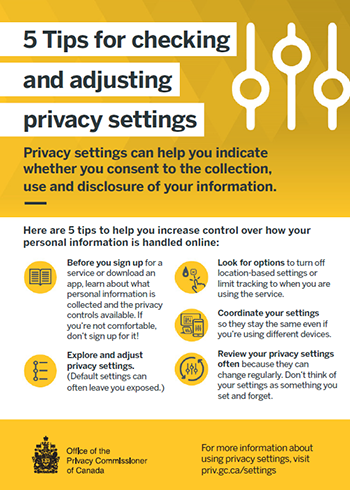
Download printable information card
(PDF, 200 KB)
- Date modified:

