Activity sheets for kids
Kids today go online earlier in life than ever before – which means that parents should start talking about the digital world and online privacy much sooner than they used to. We have created these activity sheets to give parents and educators a fun way to get the conversation started.
Follow the links below to download a printable PDF file of each of these activity sheets.
Privacy Snakes and Ladders activity sheet

View text version
Play this game to learn how to make smart privacy choices.
On this page, there is a picture of a youth sitting at a computer, surfing the web. The snakes and ladders game is beside the picture. The game board is shaped like a snake. Its body is made of squares. Each square has a number on it from 1 to 50. The number 1 appears beside the snake’s head and the snake’s tail is number 50. Some numbers on the snake have ladders connecting them. Others have snakes connecting them.
How to play activity sheet
You need a game piece for every player and a die.
- The person who most recently did something to protect privacy goes first.
- Take turns rolling the die and move your game piece forward that number of spaces.
- If you land at the bottom of a ladder, skip ahead.
- If you land on a snake tail, slide back down.
- You must land exactly on the last square to win.
Snakes
21 - Oh no. You shared a picture of a friend without asking them if it was ok.
29 - You used a phone that is not yours without asking.
41 - You shared a password with a friend. That’s not a good idea!
47 - You used your real name to play a game online. (It’s better to use a make-believe name.)
Ladders
10 - Yay! A grown up you trust helped you to make a password.
19 - Great! You told your parent that you don’t play a game anymore. Now they can delete it.
31 - Good job! You told a grown up someone was being mean to you online.
35 - You checked with a parent or guardian before buying a game online.
At the bottom of the page, the logo of the Office of the Privacy Commissioner of Canada appears. Beside the logo is the following text:
Kids go online earlier in life than ever before – which means that parents and guardians should start talking about the digital world and online privacy much sooner than they used to. We created this activity sheet as a fun way to get the conversation started.
On the next page, it reads: This activity sheet is available free of charge; we encourage you to copy and share it.
We’ve developed this activity sheet and other materials to help to raise awareness of privacy issues among young Canadians and provide information to help them reduce privacy risks. Visit youthprivacy.ca to find our resources and download copies.
There are logos for the information and privacy commissioners in Canada, including the federal Office of the Privacy Commissioner as well as the commissioners for Ontario, Quebec, Nova Scotia, British Columbia, Prince Edward Island, Saskatchewan, Alberta, Newfoundland and Labrador, Northwest Territories, Yukon and Nunavut. The logo for the Office of the Integrity Commissioner of New Brunswick also appears, as well as the logo of the Manitoba Ombudsman.
Learning about passwords activity sheet

View text version
Practice making up a password.
Near the top of the page, 8 dashes appear where you can write each of the eight letters, numbers and symbols that make up your password.
Instructions for creating a password:
- Make the password 8 or more letters, numbers and symbols.
- Use letters, numbers and symbols in your password.
- Use different passwords for different accounts.
- Make it hard to guess. Too many people know your pet’s name, so don’t use that!
- Don’t share your passwords.
After making the password on this sheet, check with a grownup to see if it is a good one. That way you will know how to make a good one on your own.
Next to this text, there is a picture of a boy holding a device with a screen and buttons for typing.
Colour the tablet
Colour the tablet. Draw a lock on it. A password is like a lock.
There is a picture of a tablet that is blank where you could draw a lock.
The logo of the Office of the Privacy Commissioner of Canada appears on the bottom left. Beside the logo the following text appears:
Kids go online earlier in life than ever before – which means that parents and guardians should start talking about the digital world and online privacy much sooner than they used to. We created this activity sheet as a fun way to get the conversation started.
For more activities and information, visit youthprivacy.ca
There are logos for the information and privacy commissioners in Canada, including the federal Office of the Privacy Commissioner as well as the commissioners for Ontario, Quebec, Nova Scotia, British Columbia, Prince Edward Island, Saskatchewan, Alberta, Newfoundland and Labrador, Northwest Territories, Yukon and Nunavut. The logo for the Office of the Integrity Commissioner of New Brunswick also appears, as well as the logo of the Manitoba Ombudsman.
Connect the dots activity sheet

View text version
On this page, there is an incomplete picture that shows a father and two children. The children are sitting on a couch inside a house. There are numbered dots in the picture starting at 1 and ending at 16.
The following text appears under the connect the dots picture:
Check off the rules that you have in your house for practicing good online privacy
- We will work with an adult we trust to learn how to share things online.
- We will think before we click. Photos, videos and comments can sometimes be tough to take down.
- We won’t tell people where we are when we’re online.
- We will ask for help from a grown up if we put something online we didn’t mean to.
- We will not buy a game without asking our parent or guardian first.
- We will not download an app (even if it’s free) without asking a parent or guardian.
If you’re worried about something you see online, or have questions about how to protect your privacy, talk with an adult you trust.
At the bottom of the page, the logo of the Office of the Privacy Commissioner of Canada appears. Beside the logo is the following text:
Kids go online earlier in life than ever before – which means that parents and guardians should start talking about the digital world and online privacy much sooner than they used to. We created this activity sheet as a fun way to get the conversation started.
On the next page, it reads: This activity sheet is available free of charge; we encourage you to copy and share it.
We’ve developed this activity sheet and other materials to help to raise awareness of privacy issues among young Canadians and provide information to help them reduce privacy risks. Visit youthprivacy.ca to find our resources and download copies.
There are logos for the information and privacy commissioners in Canada, including the federal Office of the Privacy Commissioner as well as the commissioners for Ontario, Quebec, Nova Scotia, British Columbia, Prince Edward Island, Saskatchewan, Alberta, Newfoundland and Labrador, Northwest Territories, Yukon and Nunavut. The logo for the Office of the Integrity Commissioner of New Brunswick also appears, as well as the logo of the Manitoba Ombudsman.
Word search activity sheet

View text version
At the top of the page there is a square block made up of letters. Hidden in the letters are words that you can find. The word computer appears amongst the letters and is circled.
Beside the block of letters is the list of hidden words:
- Computer
- Password
- Post
- Friends
- Click
- Footprint
- Internet
- Share
- Photo
- Tablet
The first word, computer, is crossed out because it has already been found.
Beside the list of words, there is a picture of a boy and a girl. They are looking at a mobile phone.
Under the block of letters and the two children, the following text appears:
5 Tips to protect your privacy online
- Think before you post! Think about the photos, comments, messages and videos you post online, before you or your parents post them.
- Remember that things you post and share may not be private. Remember that people can copy things online and send them to other people.
- Know who your friends are. If you don’t know someone in person, then you can’t be sure who that person is online.
- Protect your privacy with passwords. Learn how to make strong passwords and don’t share them with other people.
- Respect your friends. Ask if it is okay to share a photo or video of someone else before you or a parent post it. Don’t say mean things about other people online.
Beside the text for the 5 tips, there is a picture of a girl with black hair. She is holding a tablet and looking at it. On the other side of the 5 tips, there is a box with text inside it. It reads:
If you’re worried about something you see online, or have questions about how to protect your privacy, talk with an adult you trust.
At the bottom of the page, the logo of the Office of the Privacy Commissioner of Canada appears. Beside the logo is the following text:
Kids go online earlier in life than ever before – which means that parents and guardians should start talking about the digital world and online privacy much sooner than they used to. We created this activity sheet as a fun way to get the conversation started.
On the next page, it reads: This activity sheet is available free of charge; we encourage you to copy and share it.
We’ve developed this activity sheet and other materials to help to raise awareness of privacy issues among young Canadians and provide information to help them reduce privacy risks. Visit youthprivacy.ca to find our resources and download copies.
There are logos for the information and privacy commissioners in Canada, including the federal Office of the Privacy Commissioner as well as the commissioners for Ontario, Quebec, Nova Scotia, British Columbia, Prince Edward Island, Saskatchewan, Alberta, Newfoundland and Labrador, Northwest Territories, Yukon and Nunavut. The logo for the Office of the Integrity Commissioner of New Brunswick also appears, as well as the logo of the Manitoba Ombudsman.
Colouring activity sheet

View text version
At the top of this colouring page, there is text that reads: The Internet is made up of computers all around the world, all connected to each other. We can use the Internet to talk to our friends and family, watch videos, play games and lots more! Colour in this girl and the fun pictures she is posting on the Internet. [End text]
This colouring page depicts a girl sitting in the middle of the page, playing on a tablet. Surrounding her are four illustrations that represent photos that she is posting to the Internet.
In the upper left corner, we see a picture of an older man and woman. They are smiling. We can assume they are her grandparents.
In the lower left corner, we see a picture of three people. The middle person is holding a guitar. The three people could possibly be in a band.
In the upper right corner, we see a foot kicking a soccer ball.
In the lower right corner, we see a picture of a woman smiling.
The colouring page has the logo of the Office of the Privacy Commissioner at the bottom left of the page, and it has a link to Privacy and kids on the bottom right of the page.
Maze activity sheet

View text version
At the top of this activity sheet, there is text that reads: When you post a picture online, you never know just what’s going to happen to it. Follow the picture’s path through the Internet maze and see where it ends up! [End text]
On this activity sheet, there is a black and white maze. In the top left corner, at the beginning of the maze, we see a teenage boy holding a smartphone. There is a circle above him with an enlarged view of the smartphone’s screen, which shows a picture of the teen dancing.
In the maze, there are three bubbles that show the same picture of the boy dancing.
In the bottom right corner, at the end of the maze, we see an older woman sitting at a computer with a cup of coffee. She has a surprise bubble over her head. We can assume it is the teenaged boy’s grandmother and that she is surprised to see his picture online.
The colouring page has the logo of the Office of the Privacy Commissioner at the bottom left of the page, and it has a link to Privacy and kids in the bottom right of the page.
Spot-the-Differences activity sheet

View text version
In this activity sheet, there are two different illustrations. Readers are invited to find the 13 differences between the photos.
Above the first image, on the top, it reads, “Original picture – posted Oct. 21, 11:25 a.m. (shared 5 times)”
In the top image, there are 13 people at a party. They appear to be young adults. There is a teenaged boy in the middle, and he is surrounded by his friends.
Above the bottom image, it reads, “Changed version – posted Oct. 21, 1:37 p.m. (shared 326 times)”
The bottom image is the same as the top one, with a few notable differences:
- There is a big white dog on the left
- On the far left, the first friend in the picture has a man’s face on his t-shirt
- This first friend also has antennas, like a bug does!
- One of the friends with brown hair has switched places
- One of the friends with a hat has switched places
- A friend with a ponytail now has a mustache
- The friend with the ponytail is now wearing a skirt instead of pants
- A friend with blond hair now has black hair
- A friend with glasses now is wearing a top hat
- A friend who did not have glasses now is wearing them
- The friend who is now wearing glasses has black hair instead of brown hair
- The planet Saturn is in the top right of the scene
- There is a small white cat on the right
At the bottom of the page, there is text that reads: When you post a picture to the Internet, it’s almost impossible to get it back. Virtually anyone can get a hold of it… and do whatever they want to it! Can you spot the differences between the original uploaded picture and the version that showed up online a couple of hours later? Find and circle the 13 differences! [End text]
The activity sheet has the logo of the Office of the Privacy Commissioner at the bottom left of the page, and a link to Privacy and kids in the bottom right of the page.
Tagging activity sheet
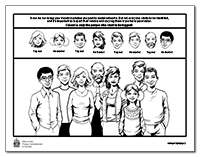
View text version
The text at the top of this page reads: It can be fun to tag your friends in photos you post to social networks. But not everyone wants to be identified, and it’s important to respect their wishes and only tag them if you have permission. Colour in only the people who want to be tagged! [End text]
Underneath the text there are eight faces, with the words “Tag me!” or “No thanks!” written underneath each face.
Here are the faces in order:
- The face is of a woman with medium-length hair. It reads, “Tag me!” underneath her face
- The face is of a girl with pom-poms in her hair. It reads, “No thanks!” underneath her face
- The face is of a man with short, black hair and a round face. It reads, “Tag me!” underneath his face
- The face is of a woman with spiky black hair. She is wearing earrings and dark lipstick. It reads “No thanks!” underneath her face
- The face is of man with chiseled cheekbones. It reads, “Tag me!” underneath his face
- The face is of a man with short hair. It reads, “No thanks!” underneath his face
- The face is of an older man with a beard. He is balding. It reads, “Tag me!” underneath his face
- The face is of a man with dark curly hair and glasses. It reads, “No thanks!” underneath his face
Underneath the images of the faces, you see a group photo of the individuals. The reader is asked to colour the people with “tag me” indicated in the section above.
This is the order of the individuals in the group photo from left to right:
- It is the man with dark curly hair and glasses
- It is the man with short hair
- It is the woman with the medium-length hair
- It is the older man with a beard
- It is the woman with spiky black hair and dark lipstick
- It is the girl with pom-poms in her hair
- It is the man with chiseled cheekbones
- It is the man with short, black hair and a round face
This activity sheet page has the logo of the Office of the Privacy Commissioner at the bottom left of the page, and a link to Privacy and kids in the bottom right of the page.
Cryptography activity sheet

View text version
This activity sheet is a cryptography exercise. The text to explain how to do this activity is at the top of the page. It reads: Cryptography lets you send private messages to your friends online. But it can also be used with a pen and paper! In this code, every number represents a letter. So if there’s a 1, it means A, 2 means B and so on. [End text]
All of the letters of the alphabet are in a chart. Underneath the letters are numbers from 1 to 26.
A = 1
B = 2
C = 3
D = 4
E = 5
F = 6
G = 7
H = 8
I = 9
J = 10
K = 11
L = 12
M = 13
N = 14
O = 15
P = 16
Q = 17
R = 18
S = 19
T = 20
U = 21
V = 22
W = 23
X = 24
Y = 25
Z = 26
There is a smartphone with a smiley face on the screen. The smartphone has arms and legs and it is pointing to the letter Y.
There is chart below with numbers. Above the chart, the text reads, “Can you use the code above to solve this riddle?”
The reader is asked to put the letter that corresponds to each number in the chart to solve the code.
25, 15, 21 [space] 3, 18, 3, 11, 5, 4
20, 8, 5, [space] 3, 15, 4, 5
There are two empty boxes below for the reader to create their own puzzles. There is text that reads: Now, use the same code to encrypt and send a secret message to a friend! [End text]
To the right of the empty boxes is a picture of a boy wearing a backpack. Next to him is a girl who is shorter than he is. She has long, black hair and her arm is outstretched.
This activity sheet has the logo of the Office of the Privacy Commissioner at the bottom left of the page, and a link to Privacy and kids in the bottom right of the page.
- Date modified:

